Special Characters Bundle
Easily Insert Special Characters Inside TextMate
View the Project on GitHub sanssecours/Special-Characters.tmbundle
This TextMate bundle helps you to easily insert special characters into your document. For this purpose the bundle currently adds a wide range of snippets, and the commands “Replace Character (→)” and “Replace Character (←)”.
The following video shows “Replace Character (→)” in action. The command replaces the character before the caret with a configurable special character after you hit the key combination ctrl + `. For more information about the command, please take a look at the bundle documentation.